Simplicityで更新日時を変更せずに記事を修正する方法
Simplicityに限ったことではありませんが、WordPressでは誤字の修正やタグを変更しただけで記事の更新日が変わってしまいます。
記事本文の訂正や追記でもないのに更新日が変わってしまうのは少々不便です。

色々探していたところ、WordPress用のLuxeritas Themeを公開しているるな様が記事の更新日時を自由に変更できるコードを公開してくださっていたので拝借しました。
更新日時を変更せずに記事を修正するコード
以下のコードをfunctions.php に追加します。(必ずfunctions.phpのバックアップを取ってから修正しましょう。失敗するとWordPressの管理画面にアクセスできなくなります。)
//---------------------------------------------------------------------------
// 記事投稿(編集)画面に更新レベルのボックス追加
//---------------------------------------------------------------------------
/* ボックス追加 */
if( function_exists( 'thk_post_update_level' ) === false ):
function thk_post_update_level() {
add_meta_box( 'update_level', '更新方法', 'post_update_level_box', 'post', 'side', 'default' );
add_meta_box( 'update_level', '更新方法', 'post_update_level_box', 'page', 'side', 'default' );
}
add_action( 'admin_menu', 'thk_post_update_level' );
endif;
/* メインフォーム */
if( function_exists( 'post_update_level_box' ) === false ):
function post_update_level_box() {
global $post;
?>
<div style="padding-top: 5px; overflow: hidden;">
<div style="padding:5px 0"><input name="update_level" type="radio" value="high" checked="checked" />通常更新</div>
<div style="padding: 5px 0"><input name="update_level" type="radio" value="low" />修正のみ(更新日時を変更せず記事更新)</div>
<div style="padding: 5px 0"><input name="update_level" type="radio" value="del" />更新日時消去(公開日時と同じにする)</div>
<div style="padding: 5px 0; margin-bottom: 10px"><input id="update_level_edit" name="update_level" type="radio" value="edit" />更新日時を手動で変更</div>
<?php
if( get_the_modified_date( 'c' ) ) {
$stamp = '更新日時: <span style="font-weight:bold">' . get_the_modified_date( __( 'M j, Y @ H:i' ) ) . '</span>';
}
else {
$stamp = '更新日時: <span style="font-weight:bold">未更新</span>';
}
$date = date_i18n( get_option('date_format') . ' @ ' . get_option('time_format'), strtotime( $post->post_modified ) );
?>
<style>
.modtime { padding: 2px 0 1px 0; display: inline !important; height: auto !important; }
.modtime:before { font: normal 20px/1 'dashicons'; content: '\f145'; color: #888; padding: 0 5px 0 0; top: -1px; left: -1px; position: relative; vertical-align: top; }
#timestamp_mod_div { padding-top: 5px; line-height: 23px; }
#timestamp_mod_div p { margin: 8px 0 6px; }
#timestamp_mod_div input { border-width: 1px; border-style: solid; }
#timestamp_mod_div select { height: 21px; line-height: 14px; padding: 0; vertical-align: top;font-size: 12px; }
#aa_mod, #jj_mod, #hh_mod, #mn_mod { padding: 1px; font-size: 12px; }
#jj_mod, #hh_mod, #mn_mod { width: 2em; }
#aa_mod { width: 3.4em; }
</style>
<span class="modtime"><?php printf( $stamp, $date ); ?></span>
<div id="timestamp_mod_div" onkeydown="document.getElementById('update_level_edit').checked=true" onclick="document.getElementById('update_level_edit').checked=true">
<?php thk_time_mod_form(); ?>
</div>
</div>
<?php
}
endif;
/* 更新日時変更の入力フォーム */
if( function_exists( 'thk_time_mod_form' ) === false ):
function thk_time_mod_form() {
global $wp_locale, $post;
$tab_index = 0;
$tab_index_attribute = '';
if ( (int) $tab_index > 0 ) {
$tab_index_attribute = ' tabindex="' . $tab_index . '"';
}
$jj_mod = mysql2date( 'd', $post->post_modified, false );
$mm_mod = mysql2date( 'm', $post->post_modified, false );
$aa_mod = mysql2date( 'Y', $post->post_modified, false );
$hh_mod = mysql2date( 'H', $post->post_modified, false );
$mn_mod = mysql2date( 'i', $post->post_modified, false );
$ss_mod = mysql2date( 's', $post->post_modified, false );
$year = '<label for="aa_mod" class="screen-reader-text">年' .
'</label><input type="text" id="aa_mod" name="aa_mod" value="' .
$aa_mod . '" size="4" maxlength="4"' . $tab_index_attribute . ' autocomplete="off" />年';
$month = '<label for="mm_mod" class="screen-reader-text">月' .
'</label><select id="mm_mod" name="mm_mod"' . $tab_index_attribute . ">\n";
for( $i = 1; $i < 13; $i = $i +1 ) {
$monthnum = zeroise($i, 2);
$month .= "\t\t\t" . '<option value="' . $monthnum . '" ' . selected( $monthnum, $mm_mod, false ) . '>';
$month .= $wp_locale->get_month_abbrev( $wp_locale->get_month( $i ) );
$month .= "</option>\n";
}
$month .= '</select>';
$day = '<label for="jj_mod" class="screen-reader-text">日' .
'</label><input type="text" id="jj_mod" name="jj_mod" value="' .
$jj_mod . '" size="2" maxlength="2"' . $tab_index_attribute . ' autocomplete="off" />日';
$hour = '<label for="hh_mod" class="screen-reader-text">時' .
'</label><input type="text" id="hh_mod" name="hh_mod" value="' . $hh_mod .
'" size="2" maxlength="2"' . $tab_index_attribute . ' autocomplete="off" />';
$minute = '<label for="mn_mod" class="screen-reader-text">分' .
'</label><input type="text" id="mn_mod" name="mn_mod" value="' . $mn_mod .
'" size="2" maxlength="2"' . $tab_index_attribute . ' autocomplete="off" />';
printf( '%1$s %2$s %3$s @ %4$s : %5$s', $year, $month, $day, $hour, $minute );
echo '<input type="hidden" id="ss_mod" name="ss_mod" value="' . $ss_mod . '" />';
}
endif;
/* 「修正のみ」は更新しない。それ以外は、それぞれの更新日時に変更する */
if( function_exists( 'thk_insert_post_data' ) === false ):
function thk_insert_post_data( $data, $postarr ){
$mydata = isset( $_POST['update_level'] ) ? $_POST['update_level'] : null;
if( $mydata === 'low' ){
unset( $data['post_modified'] );
unset( $data['post_modified_gmt'] );
}
elseif( $mydata === 'edit' ) {
$aa_mod = $_POST['aa_mod'] <= 0 ? date('Y') : $_POST['aa_mod'];
$mm_mod = $_POST['mm_mod'] <= 0 ? date('n') : $_POST['mm_mod'];
$jj_mod = $_POST['jj_mod'] > 31 ? 31 : $_POST['jj_mod'];
$jj_mod = $jj_mod <= 0 ? date('j') : $jj_mod;
$hh_mod = $_POST['hh_mod'] > 23 ? $_POST['hh_mod'] -24 : $_POST['hh_mod'];
$mn_mod = $_POST['mn_mod'] > 59 ? $_POST['mn_mod'] -60 : $_POST['mn_mod'];
$ss_mod = $_POST['ss_mod'] > 59 ? $_POST['ss_mod'] -60 : $_POST['ss_mod'];
$modified_date = sprintf( '%04d-%02d-%02d %02d:%02d:%02d', $aa_mod, $mm_mod, $jj_mod, $hh_mod, $mn_mod, $ss_mod );
if ( ! wp_checkdate( $mm_mod, $jj_mod, $aa_mod, $modified_date ) ) {
unset( $data['post_modified'] );
unset( $data['post_modified_gmt'] );
return $data;
}
$data['post_modified'] = $modified_date;
$data['post_modified_gmt'] = get_gmt_from_date( $modified_date );
}
elseif( $mydata === 'del' ) {
$data['post_modified'] = $data['post_date'];
}
return $data;
}
add_filter( 'wp_insert_post_data', 'thk_insert_post_data', 10, 2 );
endif;
WordPressの投稿画面を開くと「更新方法」が表示されます。
「更新方法」の内容
- 「通常更新」=通常の更新。
- 「修正のみ」=更新日時を変更せずに記事修正ができます。
- 更新日時消去(公開日時と同じにする)」=更新日時と公開日時を同じにします。
- 「更新日時変更」=任意の更新日時に変更します。
「更新日時消去」を選んで記事を更新したら12月10日の更新日が消えました。

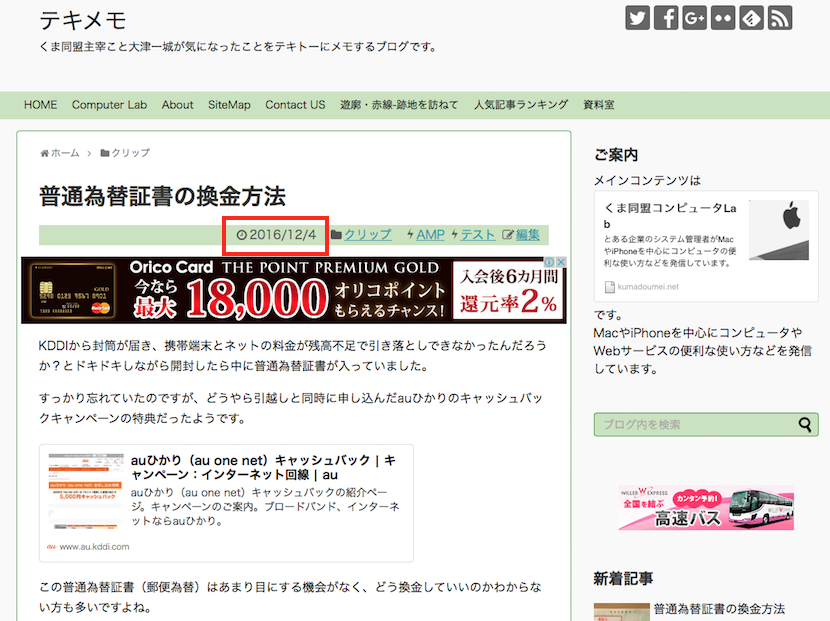









ディスカッション
コメント一覧
まだ、コメントがありません